Vidyasagar Butalapalli
November 18, 2024Driving Manufacturing Efficiency with Microsoft Power BI Analytics
Manufacturers deal with massive amounts of data—production metrics, quality reports, inventory levels, and supply chain updates.
Often, this data is spread across multiple systems, making it hard to gain a clear picture. Power BI changes the scenario by consolidating data from disparate sources into a single, intuitive platform.
This article dives into how Power BI empowers manufacturers to streamline operations, minimize costs, and harness the full potential of Industry 4.0.
What is Microsoft Power BI?
Microsoft Power BI is a powerful business intelligence platform that enables organizations to visualize data, create interactive reports, and make smarter decisions. By integrating with hundreds of data sources—from enterprise resource planning (ERP) systems to Internet of Things (IoT) devices—Power BI offers unparalleled capabilities for manufacturing analytics.

Key Features for Manufacturing:
- Real-Time Dashboards: Access live insights into production performance, machine health, and supply chain metrics.
- Data Integration: Combine data from multiple platforms, such as ERP systems, CRM tools, and IoT sensors, for a comprehensive view.
- Customizable Reports: Focus on key performance indicators (KPIs) like downtime, production efficiency, and defect rates.
- Predictive Analytics: Use machine learning models to anticipate equipment failures or fluctuations in demand.
For a full list of Power BI’s capabilities, explore Microsoft’s Power BI overview.
Challenges in Manufacturing Analytics
Despite an abundance of data, many manufacturers struggle to harness its full potential. Here are some common challenges and how Power BI addresses them:
- Fragmented Data Systems
Manufacturers often use a patchwork of systems for production, maintenance, and inventory. This leads to inefficiencies and a lack of unified insights.
Solution:
Power BI integrates disparate data sources into a single platform, providing a centralized view of operations. - Limited Real-Time Insights
Delayed reporting makes it harder to identify and resolve issues quickly, affecting productivity and profitability.
Solution:
Live dashboards in Power BI provide up-to-the-minute visibility, enabling proactive responses. - Complex Decision-Making
Analyzing large datasets requires advanced tools to distill actionable insights from raw information.
Solution:
Power BI’s intuitive visualizations simplify complex analyses, empowering teams to make faster decisions.
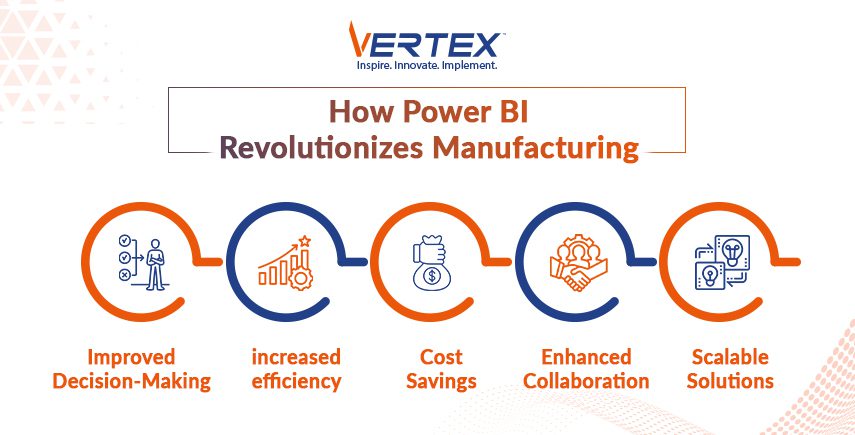
How Power BI Enhances Manufacturing Efficiency
- Real-Time Monitoring
Power BI transforms static data into dynamic dashboards, enabling real-time visibility into critical operations:- Monitor machine utilization and energy consumption to identify inefficiencies.
- Track defect rates as they occur, ensuring immediate corrective actions.
- Predictive Analytics
With machine learning and historical data, Power BI anticipates issues before they arise:- Predictive Maintenance: Identify equipment likely to fail and schedule timely repairs to avoid costly breakdowns.
- Demand Forecasting: Anticipate shifts in customer demand and adjust production schedules accordingly.
Explore how predictive maintenance saves costs with McKinsey’s insights on analytics.
- Supply Chain Optimization
Power BI offers unmatched visibility into supply chain operations:- Analyze supplier performance and identify bottlenecks.
- Optimize transportation routes to reduce delays and lower costs.
Benefits of Power BI for Manufacturing
Implementing Power BI delivers a measurable return on investment:
- Improved Collaboration: Teams across departments can access unified data, fostering better communication.
- Reduced Costs: Identify energy waste, material inefficiencies, and avoidable downtime.
- Faster Decision-Making: Make informed choices with instant access to critical data.
- Tailored Insights: Dashboards are role-specific, offering operators, engineers, and executives the insights they need.
Practical Applications of Power BI
- Production Monitoring
Visualize and analyze production data to uncover inefficiencies:- Identify bottlenecks in assembly lines.
- Compare production rates against targets.
- Quality Assurance
Power BI enhances quality control by tracking trends and identifying root causes:- Spot recurring defects and their production origins.
- Improve product consistency through data-driven insights.
- Maintenance Management
Leverage Power BI to minimize downtime and optimize repairs:- Schedule maintenance based on usage patterns.
- Monitor machine health indicators in real-time.
Best Practices for Implementing Power BI
- Define Clear Objectives
Identify key metrics (KPIs) critical to your business goals, such as OEE or lead times. - Ensure Data Accuracy
Validate data sources to avoid errors and inconsistencies in reports. - Choose the Right Data Model
Use the star schema for simplicity and efficiency, avoiding snowflake schemas when possible. - Leverage Templates
Standardize designs and preload branding, themes, and common measures using .PBIT files. - Use On-Premises Data Gateway Standard Mode
Optimize data connections by retaining data at the source. - Partition Data for Large Datasets
Improve performance by dividing large tables into smaller partitions for parallel processing. - Limit Visuals and Interactions
Reduce visuals per page to eight and avoid unnecessary slicers and interactions. - Optimize Query Reduction Settings
Add “Apply” buttons for slicers and filters to reduce query frequency. - Train Users
Provide training on report creation, navigation, and customization for better user adoption. - Start with a Pilot Project
Test Power BI in a focused area before scaling across departments. - Enable Row-Level Security (RLS)
Restrict data access based on user roles for enhanced security. - Integrate Automation
Use Power BI’s automation features to schedule refreshes and streamline workflows. - Synchronize Cache and Data Refresh
Align refresh schedules for up-to-date and efficient reporting. - Host Data and Reports in the Same Region
Minimize latency by keeping data sources and Power BI reports geographically aligned. - Monitor Performance
Regularly evaluate the performance of your Power BI reports to ensure they are running efficiently.
For implementation guidelines, refer to Microsoft’s official Power BI guide.
Future Trends: Power BI and Industry 4.0
The integration of Power BI with emerging technologies is reshaping manufacturing:
- IoT Integration: Combine Power BI with IoT devices for a digital twin of the factory floor.
- AI-Driven Insights: Use AI to uncover anomalies, optimize resource use, and predict outcomes with greater accuracy.
- Sustainability Metrics: Monitor energy consumption and emissions to meet environmental goals.
Learn more about these trends on the Vertex blog.
Partner with Vertex for Power BI Implementation
Unlocking the full potential of Power BI in manufacturing requires expertise and a strategic approach. Vertex Consulting Services specializes in tailoring Power BI solutions to meet the unique needs of manufacturers.
Why Choose Vertex?
- Custom Solutions: Dashboards and reports designed for your specific KPIs.
- End-to-End Support: From integration to training, we guide you every step of the way.
- Proven Results: We’ve helped manufacturers boost efficiency, reduce costs, and improve decision-making.
Ready to Get Started?
Transform your manufacturing operations with Vertex’s Power BI expertise. Contact Vertex Consulting Services today to schedule a free consultation. Let’s turn your data into your greatest competitive advantage.
Conclusion
Microsoft Power BI is redefining efficiency in manufacturing by consolidating data, delivering real-time insights, and enabling predictive capabilities. As the industry continues to embrace digital transformation, adopting a robust analytics platform is no longer optional—it’s essential.
Partner with Vertex to bring the power of Power BI to your manufacturing operations. Together, we’ll drive efficiency, cut costs, and position your business for long-term success. Reach out to Vertex now to start your transformation.
Recent Blogs

28 April, 2025

21 April, 2025

14 April, 2025

7 April, 2025

24 March, 2025

17 March, 2025
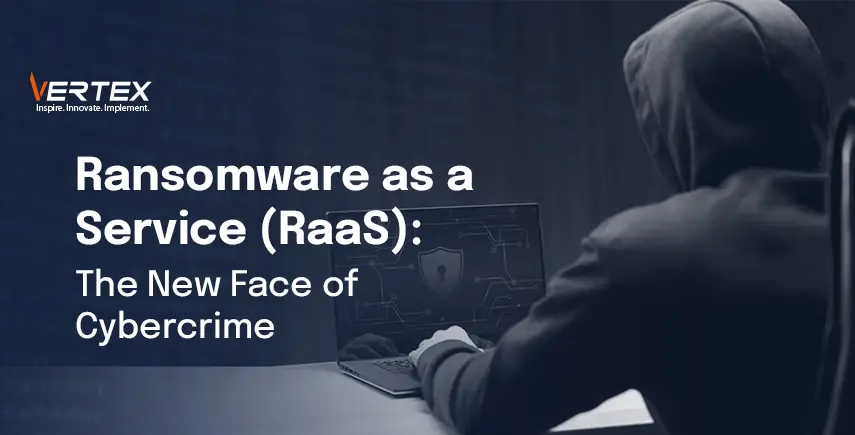
10 March, 2025

3 March, 2025
Recent News

2 February, 2025

14 November, 2024

4 November, 2024

1 August, 2024

6 March, 2024

28 February, 2024

12 June, 2023