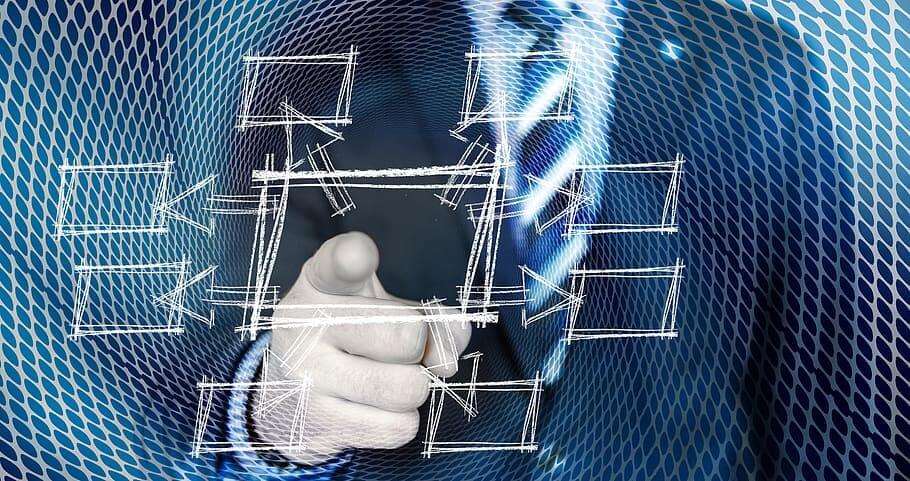Microsoft Power Platform is a suite of applications that work together with the entire Microsoft Fusion ecosystem to enable the creation of software applications in no-code, low-code, and code-first environments.
The Development Tools
While Power Platform pulls in most of the Microsoft ecosystem of tools including Office 365, Dynamics 365, Azure, and hundreds of other apps, it is based on four main components: Power BI, Power Apps, Power Automate, and Power Virtual Agents.
Power Apps
Power Apps is a suite of apps, services, and connectors, as well as a data platform, providing a development environment that allows non-professional developers to quickly build professional-grade applications, connect with diverse data sources (such as SharePoint, Microsoft 365, Dynamics 365, SQL Server, and so on), embed dashboards, and deploy to iOS and Android app stores.
Power Apps is embedded with rich business logic and workflow capabilities that can easily transform your manual business processes into automated digital processes. The resulting apps can run seamlessly in both browsers and mobile devices and “democratizes” the previously developer-only app building experience to enable all users to create feature-rich custom apps without writing code.
Power BI
Power BI is a complete data, analytics, artificial intelligence, and visualization tool that integrates with the Power Platform ecosystem. With pre-built and custom data connections, industry-leading data security, tight integration with Excel and built-in AI capabilities, it allows you to easily derive meaningful insights from your data
Power Automate
Power Automate gives you the power to streamline repetitive tasks and create paperless processes, greatly increasing productivity and reducing errors. You can Use low-code, drag-and-drop tools and hundreds of pre-built connectors that automate repetitive, mundane tasks with ease. Furthermore, you can use Process Advisor and get guided recommendations for creating flows and deep insights that take the guesswork out of what to automate. Finally, AI tools make your automation even richer. Quickly process forms using document automation, process approvals, detect images and text, or create with prebuilt models.
Power Virtual Agents
Take your automation to the next level with Power Virtual Agents. Virtual Agents are sophisticated, AI-powered chatbots that can resolve common issues and answer questions around the clock. There’s no need to write code and the chatbots can easily be integrated with the products and services you use every day. Look up records, personalize conversations, hand off conversations to live agents, and call APIs. Choose from hundreds of pre-built connectors, or build custom workflows using Power Automate.
The Development Process
Applications are developed using a methodology called Fusion Teams that brings together professional developers, IT Professionals, Business Analysts and Citizen Developers.
The IT Professional basically acts as a Project Manager and is ultimately responsible for ongoing governance and delivery of the application as well as building security and governance guidelines and dealing with sensitive data. They work with Business Analysts, who may or may not also serve as Citizen Developers.
The professional developer comes into the picture to begin building the service that will become the solution. They access and analyze the legacy data and build the API that ultimately serves as the connection to the MS Power Platform ecosystem.
Once the API has been created, the Citizen Developer defines the user interface and uses open-source tools to create logic for the app.
Vertex Computer Systems is YOUR Power App Partner
With over 125 Microsoft certified professionals across 11 disciplines, Vertex Computer Systems has the technology experience and a mature delivery process that will make us a valuable solution partner for you.