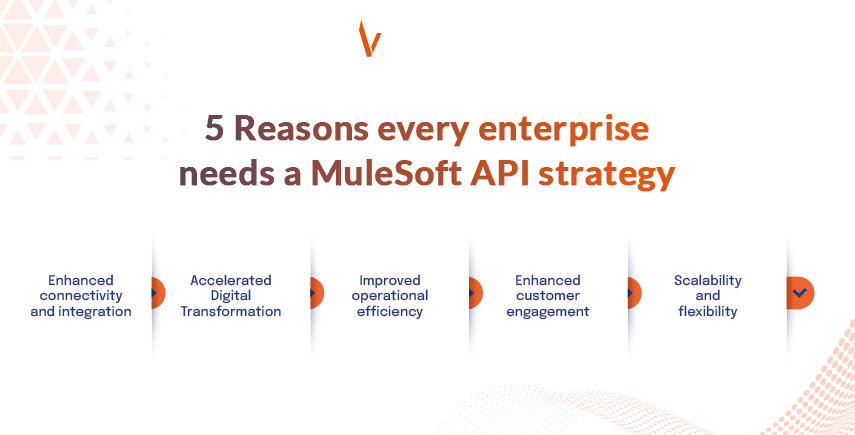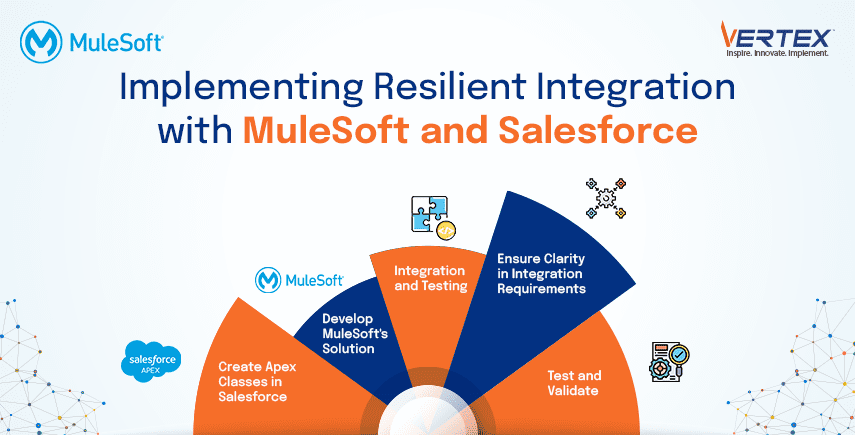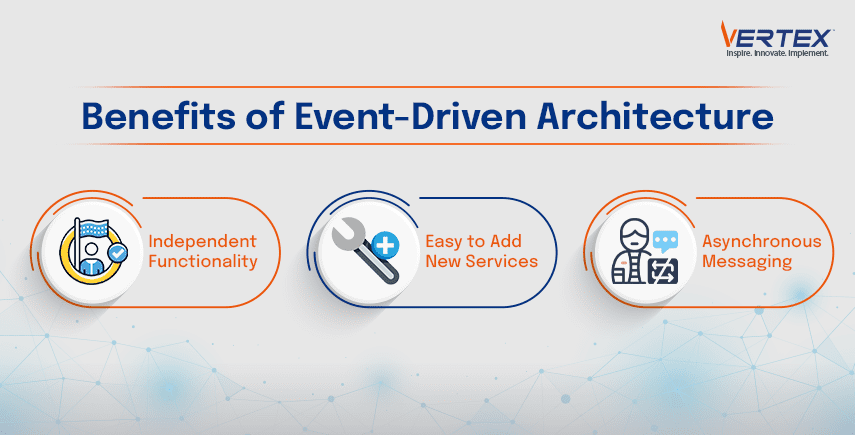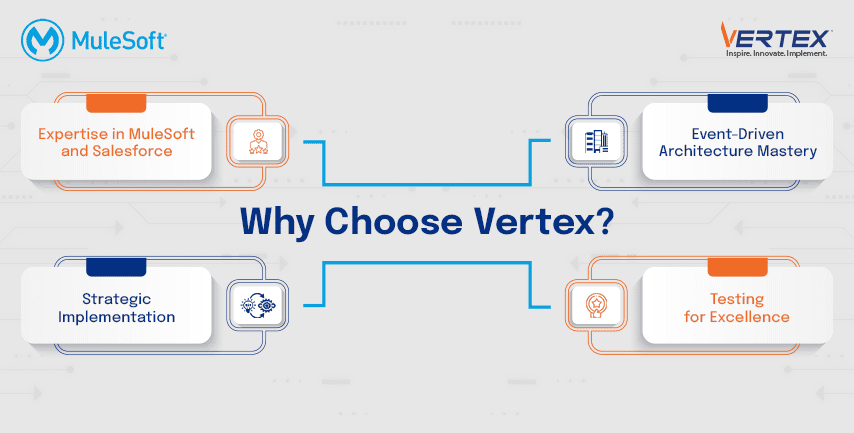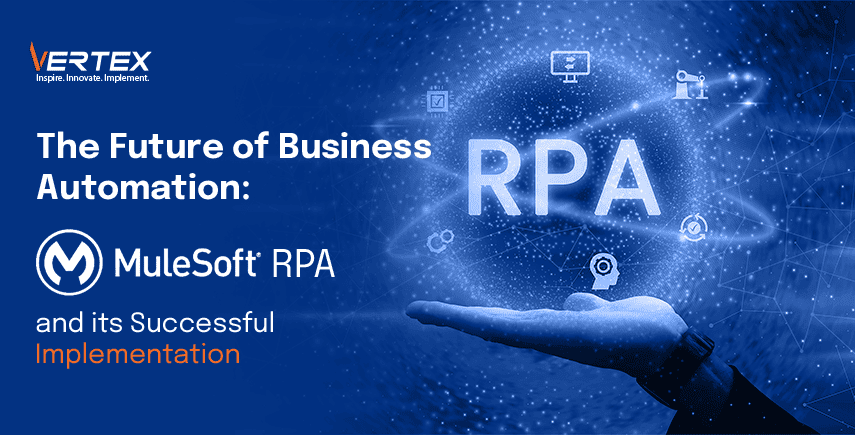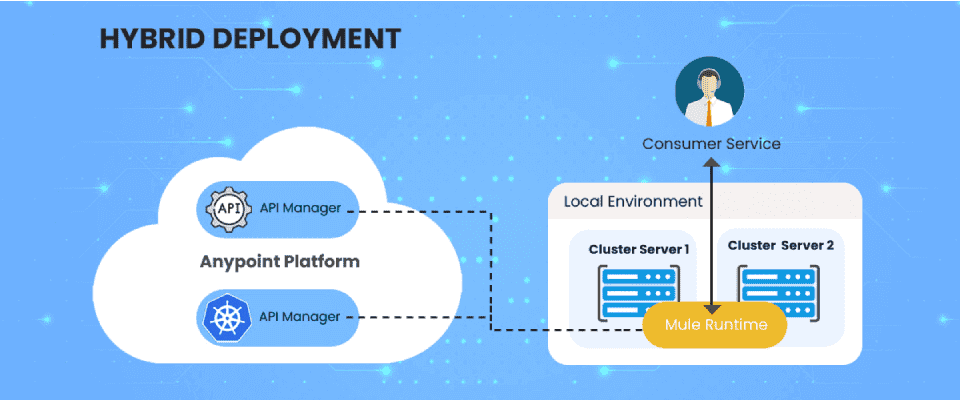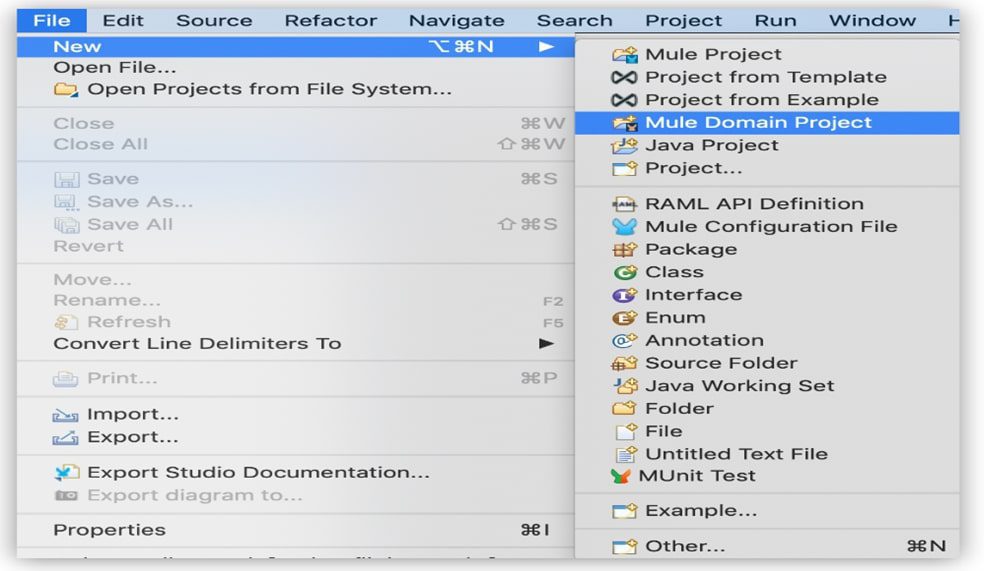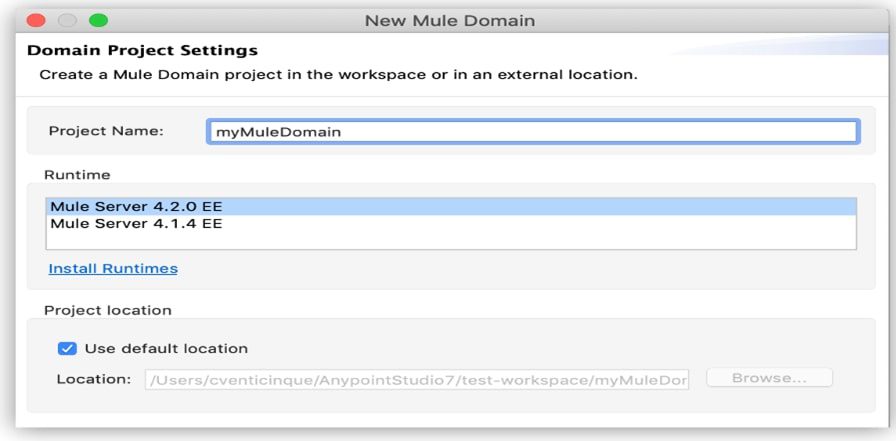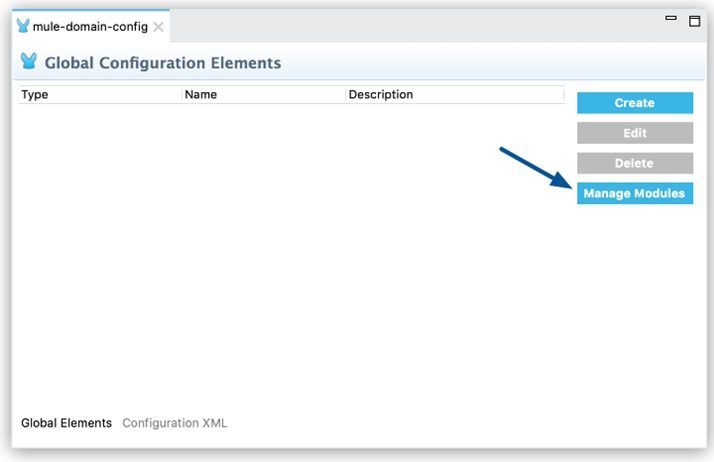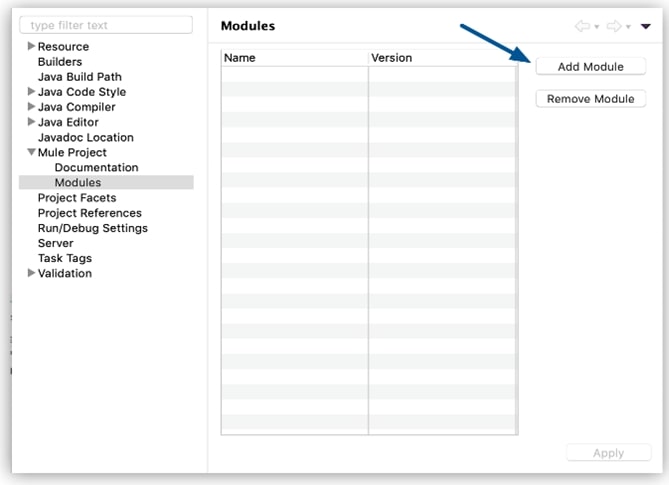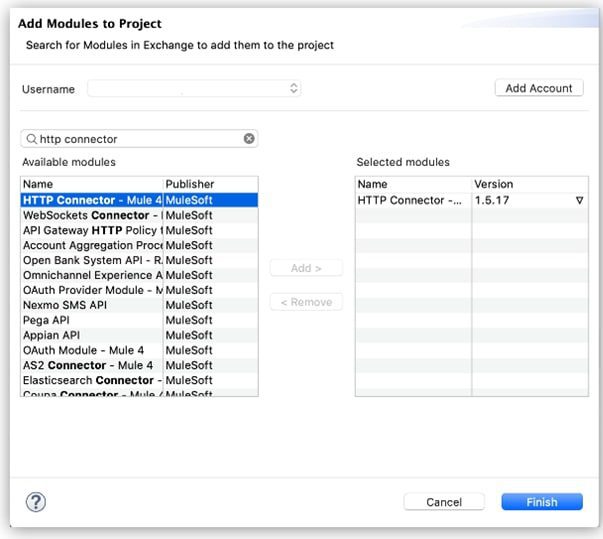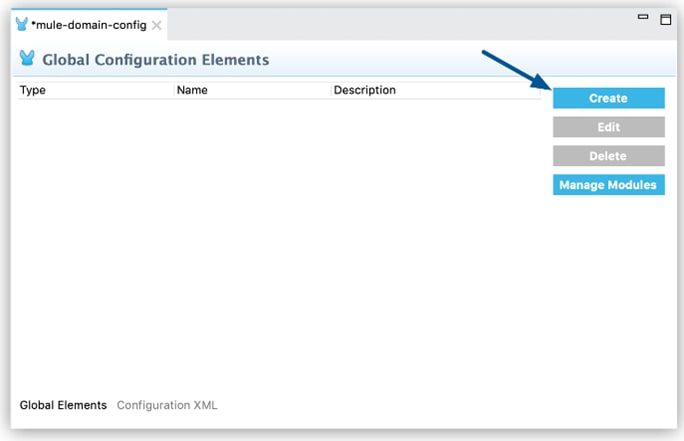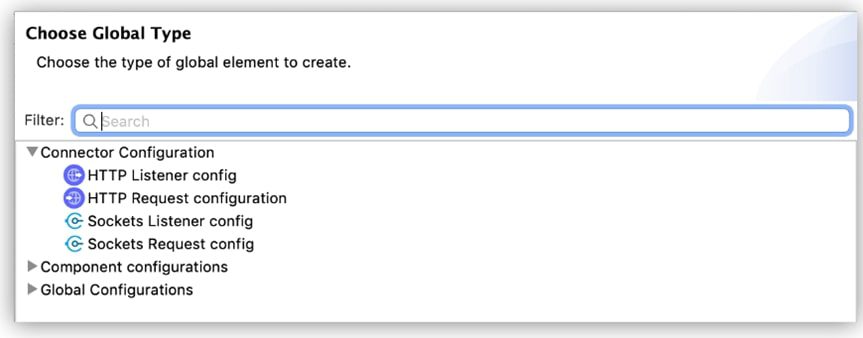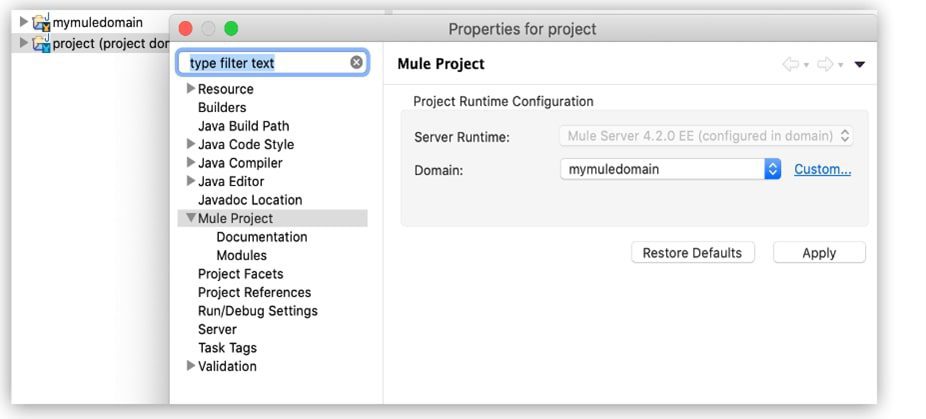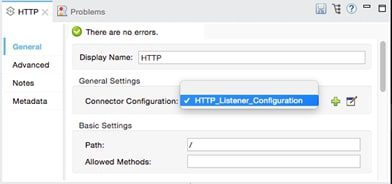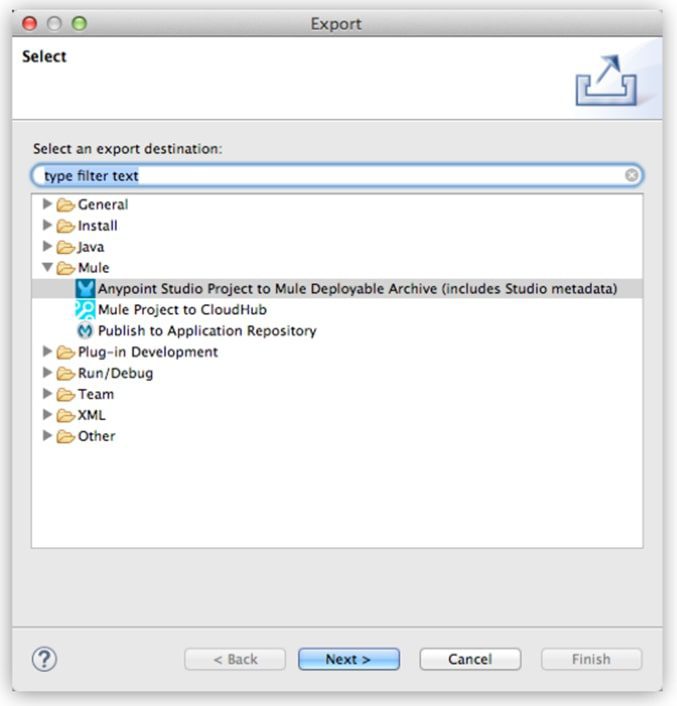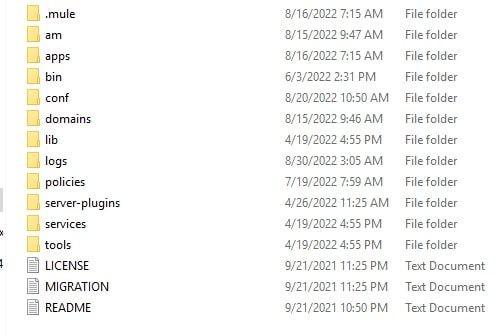Cloud Computing has brought a wave of transformation in the IT field. The need of the hour for businesses is to establish a seamless communication system between the Cloud silos.
To solve this problem, a new variant of software solution known as integration platform as a service (iPaaS) is coming to the forefront.
Mulesoft stands out in the market as a leader in providing integration solutions. It maintains a performance history in aiding organizations across various domains, integrating their business data and applications.
Why is MuleSoft the future of integration platforms?
Gartner, in its Magic Quadrant Report in iPaaS, named MuleSoft as the leader. MuleSoft’s Anypoint Platform is a complete kit of instruments to advance the delivery of your business projects.
The service-oriented architecture of Anypoint helps in integration and leveraging API operations. It moulds customized business space for consumers, clients, and employees and lays a resilient approach.

Quick Delivery
- MuleSoft’s Anypoint platform provides ready-made resources for developing applications.
- It aids in locating, deploying, and testing APIs using CI/CD pipeline practices.
- It also allows for business connectors to integrate into these CI/CD pipelines.
- It offers to reconstruct data tirelessly.
- The Anypoint platform also enables creating APIs from square one for businesses with miscellaneous requirements.
Security
- Anypoint gives access to pre-made policies and custom regulations to safeguard the business’s integrations and meet standard compliances.
- It is adept at protecting your business data, APIs, and connected applications by establishing safe boundaries and using tokenization methods.
- It regulates every API, irrespective of their source or domain, according to industry compliances with no development costs.
- Anypoint platform makes sure that only valid and approved users and business systems have access to the integrated applications and data information through encrypted communication and configuration.
Flexibility
- Anypoint brings forth features like Anypoint Flex Gateway that make it possible for users to deploy practically to every type of environment.
- It provides longer hours of functioning in executing innovative framework solutions. You can also manage runtime through Anypoint Runtime Fabric.
- With API integration, it becomes easy to monitor and solve problems in real-time.
- Developers have the assurance of MuleSoft products’ scalability and manageability regarding ever-changing business requirements.
Integration
- MuleSoft’s cloud infrastructure, Cloudhub, smoothly integrates the data, services, and applications.
- It has access to extraordinary connectors and templates that enhance accurate and tested integration.
- Seamless integration benefits businesses in data-driven decision-making with access to data across all applications in real time.
- Cloud Integration assists in utilizing the time to create solid solutions for clients otherwise consumed in writing conventional codes.
- MuleSoft platform resolves problems that would arise due to spaghetti architecture. It saves businesses from costs incurred in maintaining dense architecture.
Wrapping Up
MuleSoft has been successful in its problem-solving approach. With out-of-the-box software architecture, it has earned the trust of its users.
Nearly 7.5 billion integration transactions are fueled by MuleSoft platforms. Therefore, it’s very evident that MuleSoft will shape the future of integration by scaling the potential of its platform or bringing state-of-the-art technologies.