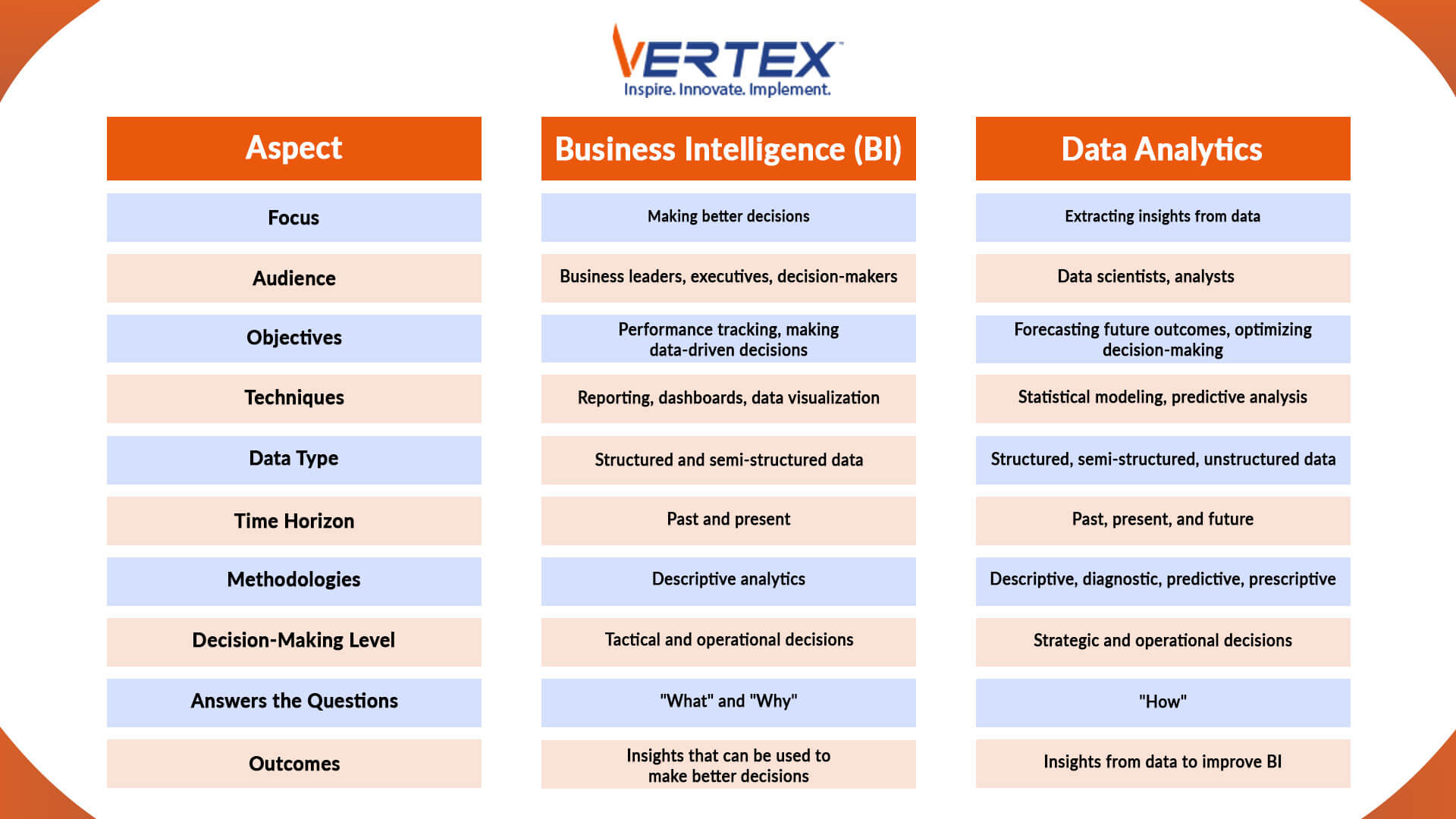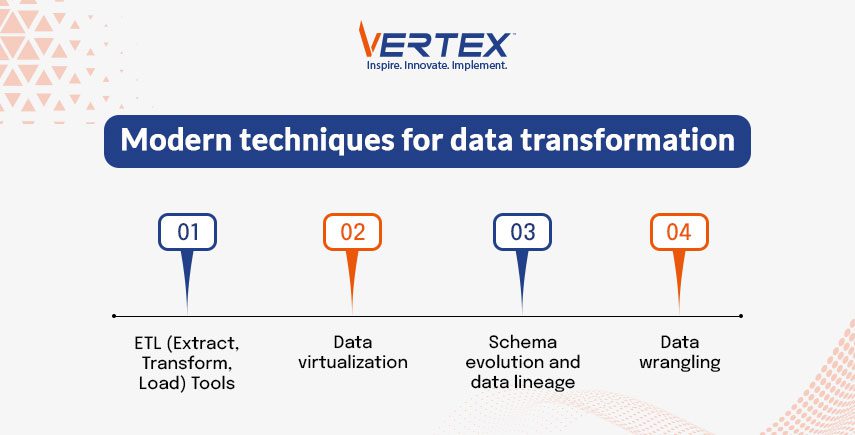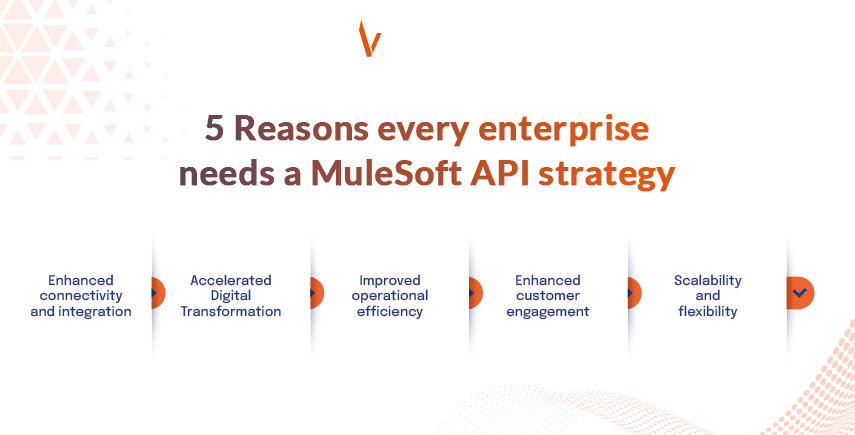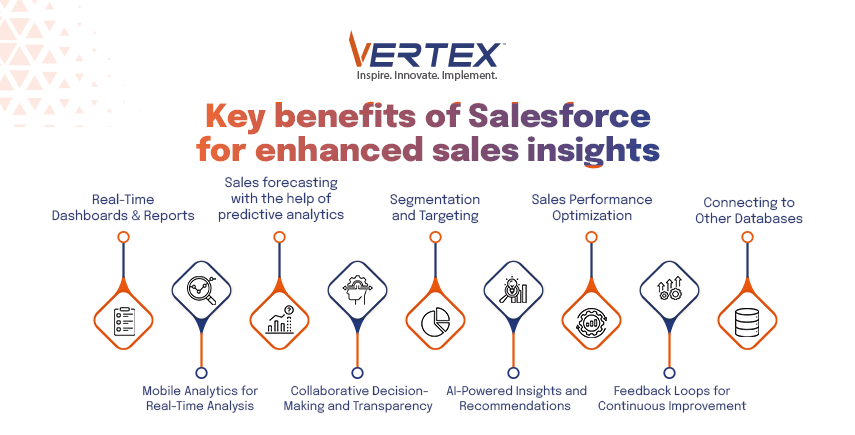Managing leads effectively is key to turning potential customers into real sales. When done right, it helps sales teams focus on the best opportunities, tailor their approach, and close deals faster. With tools like Salesforce CPQ, it becomes easier to identify promising leads, create precise quotes, and speed up the sales process, which helps boost revenue and drive business growth.
Vertex CS recognizes the power of Salesforce CPQ in transforming lead management, making the process quicker, more accurate, and scalable. In this article, we’ll explore how Salesforce CPQ can enhance your lead management, helping your team work more efficiently and close sales with ease.
Salesforce CPQ: What is it?
Config, Price, Quote, or Salesforce CPQ, is a business-class software program that streamlines and automates the sales process and is integrated into the Salesforce ecosystem. In order to dynamically build complicated product offerings depending on user-defined parameters, it makes use of advanced rule-based engines and algorithms, guaranteeing accurate and compliant configurations.
The price module adjusts rates in real-time based on customer segmentation and discount structures, integrating with multiple pricing models. In order to enforce compliance and minimize manual intervention, the quoting capability interfaces with Salesforce’s approval workflows and generates accurate, configurable quotes automatically. This smooth automation reduces errors, speeds up the entire lead-to-cash cycle, and improves operational efficiency.
Salesforce CPQ’s improving effect on Lead Management
Here’s a closer look at how Salesforce CPQ improves lead management by increasing productivity and improving sales results in a number of process areas.

- Automating the creation of quotes
Making quotes by hand takes a lot of effort and is prone to human mistakes. This is made easier by Salesforce CPQ, which automates the quotation generation process. With the use of this application, CIOs and IT managers can make sure that quotes are precise, current, and adaptable depending on product configurations.
Additionally, automated quote generation keeps your sales team handy and guarantees prospective clients receive precise pricing information instantly by eliminating lead response delays. This helps project managers keep the sales pipeline consistent while quickening the lead conversion process.
- Improving inter-team cooperation
Salesforce CPQ provides a single platform where all stakeholders can access vital data, bridging the gaps that exist between product, finance, and sales teams. When it comes to managing leads, generating bids, and setting product prices, this degree of transparency guarantees that everyone agrees. The tool’s capacity to promote cross-departmental cooperation is essential for Digital Transformation Leaders to preserve operational effectiveness.
The collaboration feature improves accountability of the lead management process with Salesforce CPQ by enabling each team to monitor lead development throughout the sales cycle.
Salesforce CPQ’s function in price optimization
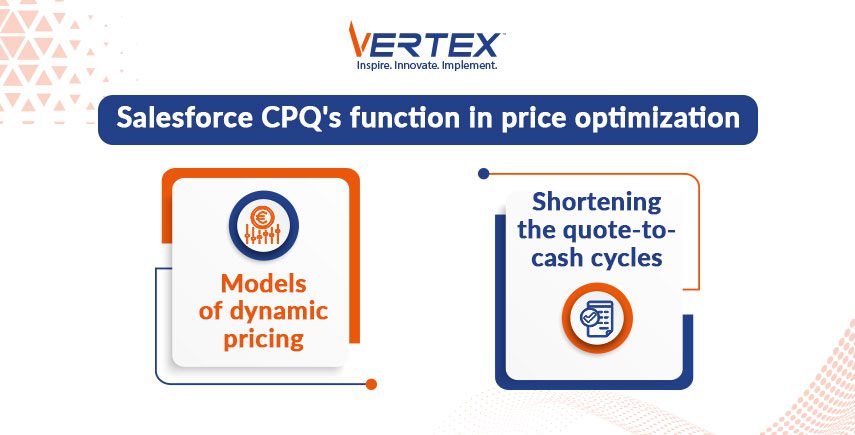
Salesforce CPQ (Configure, Price, Quote) facilitates fast market response times and provides precise dynamic pricing models. In pricing optimization, Salesforce CPQ works as follows:
- Models of dynamic pricing
The capability of Salesforce CPQ to handle intricate pricing models is one of its primary features. Businesses can use the platform to apply dynamic pricing based on subscription models, quantity discounts, and client groups, among other things. Salesforce CPQ helps businesses optimize pricing strategies and ensure profitability without sacrificing lead conversion rates by simplifying price setups.
Salesforce CPQ offers price trends that are extremely beneficial to data analysts and company executives. This helps them make decisions that are in line with what the market demands and helps them stay updated.
- Shortening the quote-to-cash cycles
The quote-to-cash cycle is significantly shortened with Salesforce CPQ. Salesforce CPQ expedites the entire sales process by cutting down on the time needed to produce bids, configure goods, and approve transactions. This guarantees that leads are turned into income more quickly.
Businesses with shorter quote-to-cash times are more competitive than their rivals. Due to their ability to close agreements more quickly and free up sales personnel to focus on generating new leads.
Salesforce CPQ Analytics: A data-informed method for managing leads
Exploring how analytics can provide valuable, data-driven insights is key to transforming your strategy. Here’s how Salesforce CPQ analytics can enhance your company’s lead management and make a real impact.

- Using data to make smarter decisions
Success in the data-driven world of today depends on your ability to comprehend and evaluate lead management analytics. Strong statistics on lead performance, conversion rates, and sales trends are available with Salesforce CPQ. CIOs and project managers who need to monitor the return on investment (ROI) of their sales campaigns and modify their tactics in response to real-time data will find this capability especially helpful.
- Tailoring reports for stakeholders
Salesforce CPQ allows companies to create reports that are specifically tailored to the requirements of different stakeholders, ranging from IT managers to corporate leaders. Leadership teams may view lead progress, sales performance, and pricing models clearly by sharing these reports with them. Because of this openness, CIOs can justify future technology investments by demonstrating how Salesforce CPQ contributes to overall corporate success.
Conclusion
Salesforce CPQ is a powerful tool that simplifies lead management by automating processes, improving accuracy, and fostering team collaboration. It helps streamline the quote-to-cash cycle and offers valuable insights, enabling IT managers, CIOs, and business leaders to convert more leads into customers. In a world where efficiency is key, Salesforce CPQ equips businesses to stay ahead of the competition.
Want to learn more? Visit Vertex CS to see how we can help you transform your lead management with Salesforce CPQ.