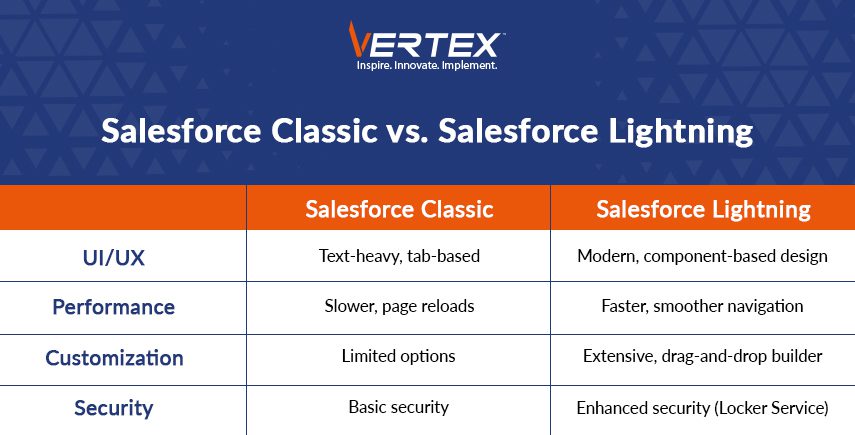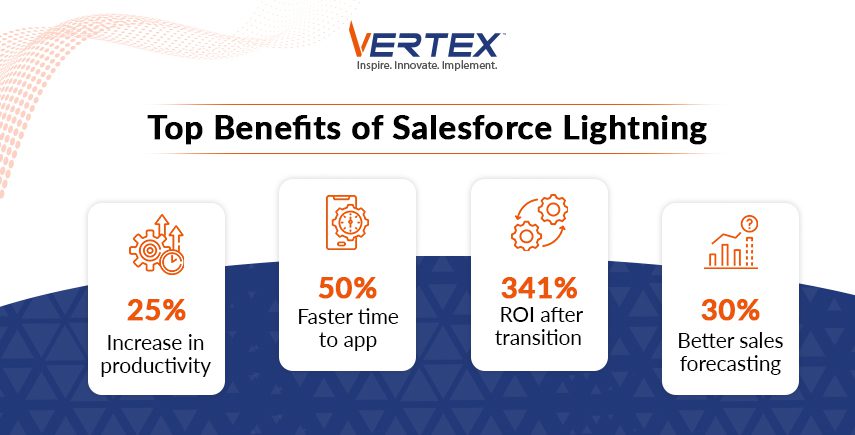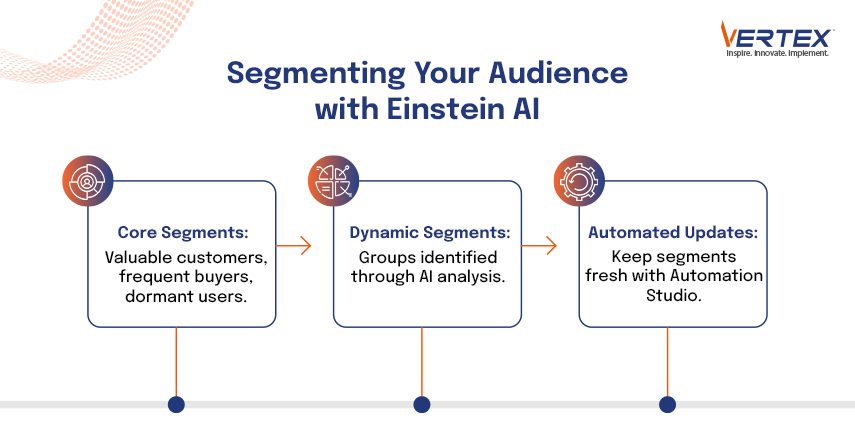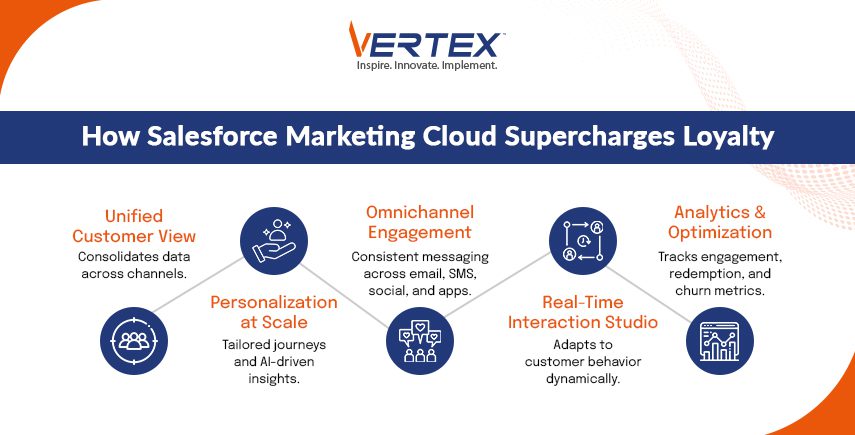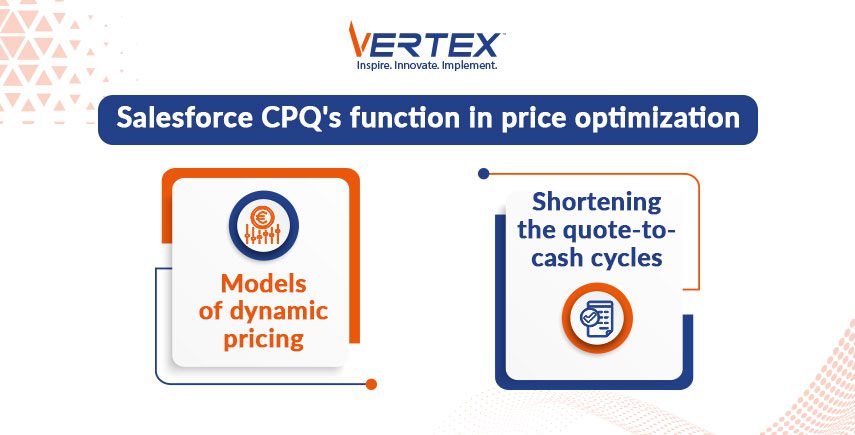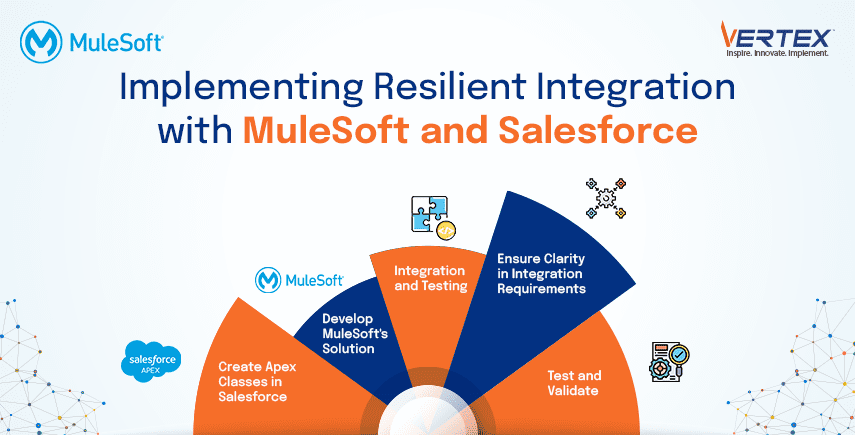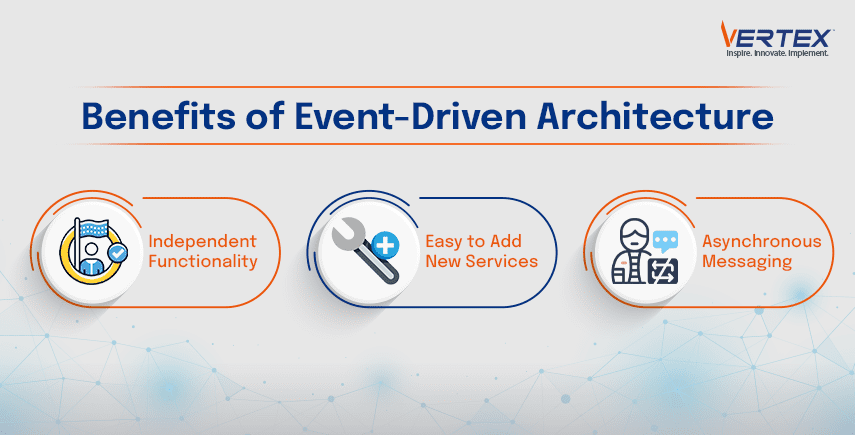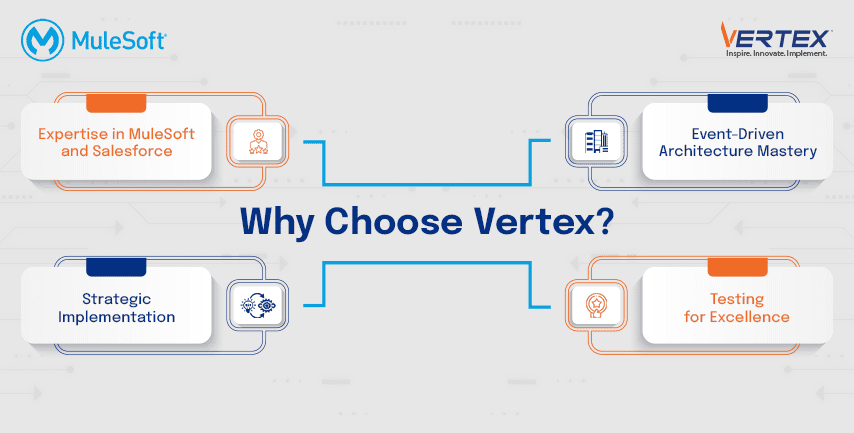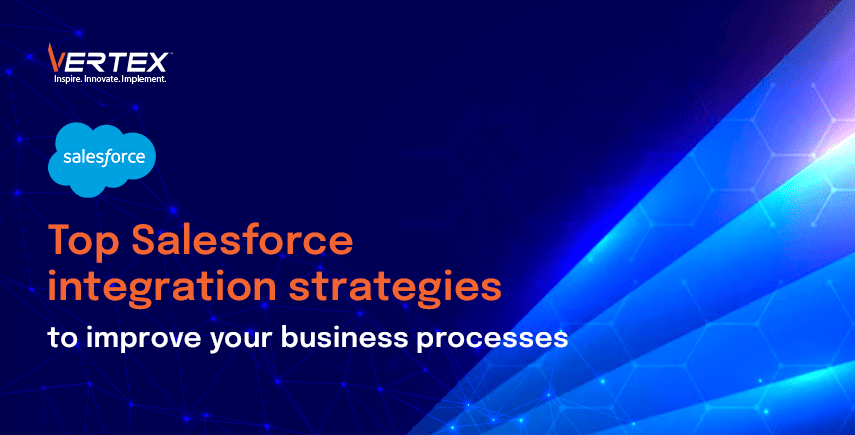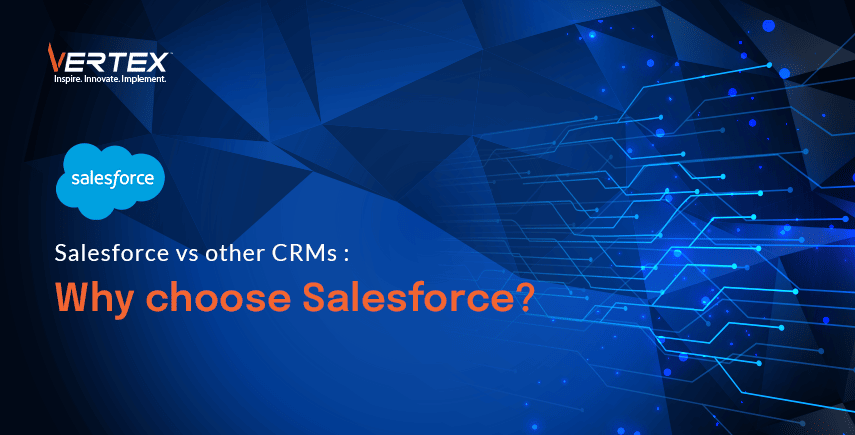Field service organizations today are growing at an exponential rate.
A report published by Research and Markets highlights this evident growth, with revenue increasing from $4.06 billion to $4.65 billion in 2024 alone.
The race to provide top-notch services while maintaining efficiency and ensuring customer satisfaction is no easy task.
Fortunately, tools like Salesforce Field Service Lightning (FSL) can help optimize these processes.
FSL offers various features to transform and streamline standard scheduling, dispatching, and workforce management.
Businesses specializing in tech solutions and digital transformation services can significantly benefit from adopting FSL, unlocking new levels of operational efficiency and customer satisfaction.
Why Field Service Optimization is Important
Field service optimization is critical in industries like telecommunications, manufacturing, retail, utilities, and healthcare.
According to a 2023 report by MarketsandMarkets, the global field service management market is projected to grow from $4.0 billion in 2023 to $7.3 billion by 2028 at a compound annual growth rate (CAGR) of 12.8%.
This growth is a result of efforts that are put in place by various resources, whereas to sustain this growth and match the expected projections, we have to rely on advanced tools like Salesforce FSL.
There are gaps within the current functioning of the system, and these gaps are the reason for capital loss, bad customer experiences, and delayed services.
- The first major concern is Inefficient Scheduling. For example, more than one resource is assigned for the same task. Resulting in much greater operational costs.
- Second is the delayed response time for services, which can end in bad customer relations and an overall bad customer satisfaction index.
- Lack of real-time visibility into technician activities and proper follow-up with the technician or the person responsible leaves a lot of room for delays and errors.
- Difficulty in establishing a chain of command and proper functionality between the different divisions involved throughout the entire process.

Key Features of Salesforce Field Service Lightning
Salesforce FSL provides a comprehensive suite of tools designed to address the challenges that we have discussed above.
These are curated after analysing a lot of information and data that is being fed from different companies.
- AI-Enabled Scheduling: FSL eliminates manual interference and uses artificial intelligence to assign tasks based on technician availability, skill sets, and proximity to the job site. Ensuring the best service in minimal time and with the greatest efficiency.
- Centralised Dispatcher Dashboard: There is a central dashboard where the dispatcher can monitor all the activities. The dispatcher can track the technician, service requests, the location where the service is requested, and even the progress report of the work being done. This ensures that everything is running without any hindrance.
- Mobile App for Technicians: To Make sure there is an open line of communication between the dispatcher and the ground staff there is a dedicated mobile application. This application ensures that the technician can track work orders and go through the troubleshooting guides in the app itself. The best part is that it can function offline making sure it is operational even in the most remote of areas.
- Integration with IoT: FSL integrates with IoT devices to enable predictive maintenance by monitoring equipment performance in real-time.
- Analytics and Reporting: You also get built-in analytics tools for tracking key performance indicators (KPIs) such as first-time fix rates (FTFR), average resolution time, and customer satisfaction scores.

Scheduling and Dispatch Using FSL
To maximize the benefits of Salesforce FSL, any organization can adopt the following practices:
1. Use AI For scheduling
FSL’s AI-driven scheduling engine can reduce manual intervention by automatically assigning tasks based on predefined rules.
For example:
- A manufacturing company that is operational on FSL reported a 30% reduction in scheduling errors after implementing automated task assignments. This also ensures that there are fewer errors in the process, saving a lot of costs.
- Having categories of tasks makes sure that urgent tasks are being prioritized. The real-time tracking of the status of tasks also helps with proper execution.
2. Optimize Technician Utilization
Leverage FSL’s skill-based routing feature to assign jobs to technicians with the right expertise.
This not only improves first-time fix rates but also enhances customer trust and satisfaction by ensuring high-quality service delivery that is on time.
3. Enhance Communication Through Mobile Tools
Technicians should be made familiar with the process of using a mobile application.
The mobile application not only helps the technician track their work orders but also feeds in on any issues they are facing.
According to a study by Vorcol, companies that implemented mobile workforce solutions saw a 25% increase in technician productivity.
4. Monitor Performance Metrics
Use FSL’s analytics dashboard to track KPIs such as:
- First-Time Fix Rate (FTFR): A higher FTFR indicates efficient service delivery.
- Mean Time to Repair (MTTR): Reducing MTTR improves operational efficiency.
- Customer Satisfaction (CSAT): Surveys integrated within FSL can capture real-time feedback.
5. Foster Collaboration Across Teams
Encourage collaboration between field technicians and back-office staff using Chatter, Salesforce’s internal communication tool.
Increased communication develops trust among people from different divisions and can minimise workplace conflicts and make the process run smoothly.
6. Plan for Scalability
Design your FSL implementation with scalability in mind to accommodate future growth.
The right approach will definitely scale a business over time, and when this happens, the field service optimization should be so that it can handle the new orders and service requests.
Benefits Of Adapting to Salesforce FSL
Salesforce is a platform that can help businesses increase their productivity and improve customer relations while saving operational costs.
Organizations like Synebo that have already adopted Salesforce FSL have seena 30% increment in their FTFR.
KSOLVES has also reported that teams using FSL have a 70% track record for better customer service service.
In this study by Salesforce, they projected a 475 percent return over three years.
Conclusion
In this article, we have covered Salesforce Field Service Lightning and how they can optimize their field service operations.
Adopting best practices, such as AI-enabled scheduling and leveraging mobile tools with real-time updates, can help a lot of service-based businesses grow and generate better revenues.
This is evident from the success Salesforce has had over the years.
Now that you understand the importance of field service optimization, you want to get on board.
Connect with the experts at Vertex CS, and we will help you grow your business.